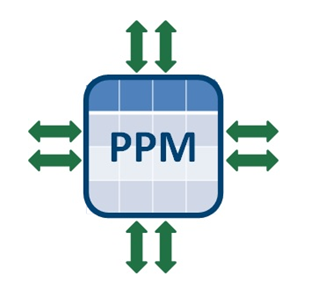Key Features
Supports data load to and from all PPM objects, e.g. Financial Summaries, Staffing Profiles, Users
Integrate PPM data with external applications or data sources such as JIRA, Service Now, SQL, flat files, XML, etc.
Picks up PPM configuration automatically, e.g. custom fields
Simple to create and edit integrations using Excel’s familiar and powerful UI
Supports user-defined mappings
OpenText APIs are leveraged and all updates are audited
Data loads can be run ad-hoc or scheduled
Allows for simulation of data loads
Product Demos
Frequently Asked Questions
What makes SPOT unique?
SPOT is the first and only tool for rapid creation of robust PPM integrations
What types of data sources can SPOT work with?
SPOT support most common applications and data sources including:
- JIRA
- Service Now
- Smartsheet
- Oracle
- SQL Server
- CSV
- Excel
- XML
What PPM objects can SPOT work with?
- Financial Summaries
- Org Units
- Portfolios
- Programs
- Projects
- Requests
- Resource Pools
- Staffing Profiles
- Time Sheets
- Users
- Validations
How "simple" is it set up and use?
SPOT can be installed in one hour or less. As an administrator, simply download and use the provided Excel file to configure your integration(s) using drop downs and buttons. Then, invoke it either from Excel itself or in a fully automated mode through an OS job or PPM report
Our PPM has lots of custom fields. Does SPOT know how to work with them?
Not only does SPOT know how to work with them, but it will also automatically pick up their configuration and allow you to quickly map them to your external source.
But are these integrations robust?
Yes. First, SPOT makes all PPM updates using supported OpenText connectors. Second, SPOT contains detailed auditing, logging, and error handling mechanisms.